



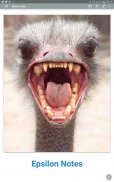





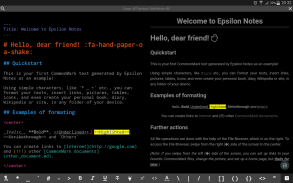



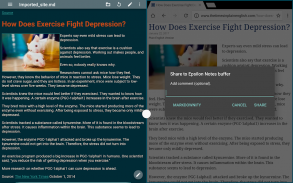




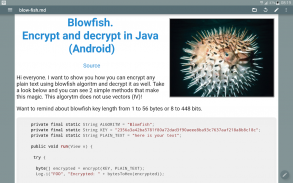


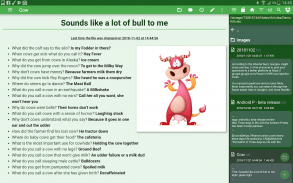
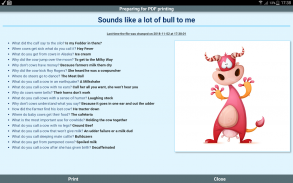
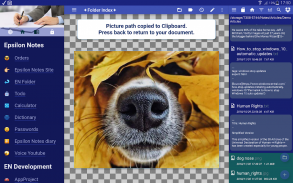
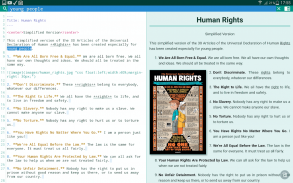
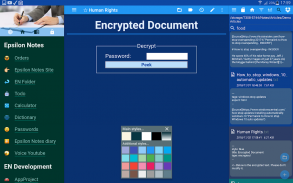
Epsilon Notes
Markdown Editor

Epsilon Notes: Markdown Editor का विवरण
(Please, join Google Plus community at https://plus.google.com/communities/100312921568116734139 to read about updates and answers to FAQs)
Note for Premium Users: If after reinstall, Premium is not activated, please, go to Menu > Exit and launch the app again.
Epsilon Notes is a text editor for writing texts with Markdown-compatible CommonMark tags. Epsilon Notes can generate pdf and HTML code from your documents.
CommonMark is an easy text formatting tool taking only a few minutes to learn.
Epsilon Notes allows:
☆ Processing text files with several markdown extensions.
• One of the major advatages of this app is that only you control where to store your notes. This facilitates note management, backup etc.
☆ You can write texts, math formulas and even music notes.
☆ Three modes - reading, writing and html viewing.
☆ If you long-press a file name, you will see additional functions, like "rename", "delete"
☆ The characters frequently used in Markdown are available on the toolbar above the soft keyboard.
☆ Reliable AES-encryption of notes locked with a password if upgraded to Premium.
☆ Individual note customization using YAML declarations
☆ Panel for with local and global favorite links
CommonMark functions:
• Italic, bold, strikethrough, underline, highlight, superscript
• Links and pictures
• Tables and quote-blocks
• Headings
• Soft-breaks and new-paragraphs
• Numbered and bulleted lists.
• Use of html tags directly in the text, for example to change the text color.
• and others! (See http://commonmark.org)
Epsilon Notes also allows advanced users to create their own Markdown tags and tweak the existing ones using a component called compatibility preprocessing, which makes this editor compatible with any other markdown processor that you formerly used.
If you know Markdown tags, then CommonMark will be just as easy for you, because Commonmark was developed as an alternative to Markdown, by expanding it and eliminating ambiguities of the latter.
Epsilon Notes Users
Epsilon Notes is a universal application allowing to wiki-link files using markdown links to other documents. It will effectively address your writing needs, especially, if you are
• a story writer. The program will help you to organize your long story in chapters and plan the story plot.
• a blogger. It will help you to write blog content using Commonmark and HTML.
• a scientist. It provides tools to write formulas and print articles in pdf. It also provides customizable toolbars to store your frequently used formulas.
• a musician or a poet. It offers styling your text, inclusion of fonts and music notes.
• a diary writer. You can write your diary with your thoughts organized using links between Commonmark files and photos. You can encrypt your secrets using Advanced Encryption algorythm. It never uploads anything. Your sensitive data is secured against any online or offline threats.
• a web-site developer. It creates html content that you can interlink and upload to you site. It supports GitHub tables and markups. You can customize your content using Javascript, JQuery, CSS and exposes code snippets for your website.
• a database lover. It offers interlinking articles, advanced menu creation for instant navigation through index, search and recents screens.
• a journalist. It allows organizing articles in different folders. Importing articles and weblinks from internet. Generating great-looking pdf documents with photos, colors, customized styles.
In short, if you ever have text writing and formatting needs, with files kept offline in a time-proof and application-independent simple text format, Epsilon Notes is for you.
Your high rating of the app will be highly motivating to improve it further.
(कृपया, https://plus.google.com/communities/100312921568116734139 पर Google प्लस समुदाय में शामिल होने के अपडेट के बारे में पढ़ने के लिए और पूछे जाने वाले प्रश्न के उत्तर)
प्रीमियम उपयोगकर्ताओं के लिए नोट: हैं के बाद फिर से स्थापित, प्रीमियम सक्रिय नहीं है, कृपया, मेनू> बाहर निकलें करने के लिए जाने के लिए और फिर से एप्लिकेशन लॉन्च।
एप्सिलॉन नोट्स Markdown संगत CommonMark टैग के साथ ग्रंथों लिखने के लिए एक पाठ संपादक है। एप्सिलॉन नोट्स अपने दस्तावेज़ों से पीडीएफ और एचटीएमएल कोड उत्पन्न कर सकते हैं।
CommonMark एक आसान पाठ स्वरूपण केवल कुछ ही मिनट में जानने के लिए ले जा उपकरण है।
एप्सिलॉन नोट्स अनुमति देता है:
☆ कई markdown एक्सटेंशन के साथ प्रसंस्करण पाठ फ़ाइलें।
• इस एप्लिकेशन के प्रमुख advatages में से एक यह है कि केवल आप नियंत्रित जहां अपने नोट्स स्टोर करने के लिए है। यह सुविधा टिप्पणी प्रबंधन, बैकअप आदि
☆ आप ग्रंथों, गणित फार्मूले और यहां तक कि संगीत नोटों लिख सकते हैं।
☆ तीन मोड - पढ़ना, लिखना और html देखने।
☆ आप देर तक दबा एक फ़ाइल नाम, आप "का नाम बदलने", जैसे अतिरिक्त कार्य, देखेंगे "हटाएँ"
☆ पात्रों अक्सर Markdown में इस्तेमाल नरम कुंजीपटल के ऊपर स्थित टूलबार पर उपलब्ध हैं।
नोटों की ☆ विश्वसनीय एईएस एन्क्रिप्शन एक पासवर्ड से लॉक कर अगर प्रीमियम करने के लिए उन्नत।
☆ व्यक्तिगत टिप्पणी अनुकूलन YAML घोषणाओं का उपयोग कर
☆ स्थानीय और वैश्विक पसंदीदा लिंक के साथ के लिए पैनल
CommonMark कार्य:
• इटैलिक, बोल्ड, स्ट्राइकथ्रू, रेखांकन, उजागर, सुपरस्क्रिप्ट
• लिंक और चित्रों
• टेबल्स और बोली-ब्लॉक
• हेडिंग
• मुलायम टूट जाता है और नए-पैराग्राफों
• क्रमांकित और बुलेटेड सूची।
• टेक्स्ट में सीधे html टैग का प्रयोग, उदाहरण के लिए पाठ रंग बदलने के लिए।
• और दूसरे! (Http://commonmark.org देखें)
एप्सिलॉन नोट्स भी उन्नत उपयोगकर्ताओं अनुकूलता preprocessing अपने स्वयं के Markdown टैग एक घटक कहा जाता है का उपयोग कर मौजूदा बना सकते हैं और बदल सकते हैं है, जो इस संपादक किसी भी अन्य markdown प्रोसेसर के साथ संगत बना देता है कि आप पूर्व में इस्तेमाल किया।
आप Markdown टैग पता है, तो CommonMark, बस के रूप में आप के लिए आसान हो जाएगा क्योंकि Commonmark Markdown के लिए एक विकल्प के रूप में विकसित किया गया था, यह विस्तार और बाद के अस्पष्टता को नष्ट करने से।
एप्सिलॉन नोट्स उपयोगकर्ता
एप्सिलॉन नोट्स एक सार्वभौमिक विकि लिंक करने के लिए अन्य दस्तावेजों को markdown लिंक का उपयोग कर फ़ाइलें अनुमति देता है अनुप्रयोग है। इसे प्रभावी ढंग से आपके लेखन जरूरतों को पूरा करेगा, विशेष रूप से, अगर आप कर रहे हैं
• कहानी लेखक । कार्यक्रम आप अध्यायों में अपनी लम्बी कहानी को संगठित करने और कहानी साजिश की योजना में मदद मिलेगी।
• एक ब्लॉगर । यह मदद से आप Commonmark और HTML का उपयोग कर ब्लॉग की सामग्री लिखने के लिए।
• एक वैज्ञानिक । यह उपकरण प्रदान करता है सूत्रों और पीडीएफ में प्रिंट लेख लिखने के लिए। यह भी अपने अक्सर उपयोग सूत्रों स्टोर करने के लिए अनुकूलन टूलबार प्रदान करता है।
• एक संगीतकार या एक कवि । यह अपने पाठ, फ़ॉन्ट और संगीत नोटों के शामिल किए जाने स्टाइल प्रदान करता है।
• एक डायरी लेखक । आप अपनी डायरी में लिख सकते हैं के साथ अपने विचार Commonmark फ़ाइलें और फ़ोटो के बीच लिंक का उपयोग कर का आयोजन किया। आप अपने रहस्यों को एन्क्रिप्ट कर सकते हैं उन्नत एन्क्रिप्शन algorythm का उपयोग कर। यह कुछ भी अपलोड करता है कभी नहीं। अपने संवेदनशील डेटा किसी भी ऑनलाइन या ऑफलाइन खतरों के खिलाफ सुरक्षित है।
• एक वेब साइट डेवलपर । यह html सामग्री है कि आप लगाना और आप साइट पर अपलोड कर सकते हैं बनाता है। यह GitHub टेबल और मार्कअप का समर्थन करता है। आपको Javascript, JQuery, सीएसएस का उपयोग अपनी सामग्री को अनुकूलित और अपनी वेबसाइट के लिए कोड के टुकड़े को उजागर करता है सकते हैं।
• एक डेटाबेस प्रेमी । यह आपस में जोड़ने लेख, सूचकांक के माध्यम से तत्काल नेविगेशन के लिए उन्नत मेनू सृजन, खोज और हाल ही की स्क्रीन प्रदान करता है।
• एक पत्रकार । यह अलग फ़ोल्डर में लेख के आयोजन की अनुमति देता है। इंटरनेट से लेख और वेबलिंक्स आयात कर रहा है। फ़ोटो, रंग आदि अनुकूलित शैलियों के साथ महान दिखने पीडीएफ दस्तावेजों जनरेट कर रहा है।
संक्षेप में, अगर तुम कभी पाठ लेखन और स्वरूपण की जरूरत है, फाइलों के साथ ऑफ़लाइन एक समय प्रूफ और आवेदन-स्वतंत्र सरल पाठ प्रारूप में रखा, एप्सिलॉन नोट्स आपके लिए है।
एप्लिकेशन का आपका उच्च रेटिंग अत्यधिक इसे आगे सुधार करने के लिए प्रेरित करने की जाएगी।


























